Between 2025 and 2029, the college-going population will drop 15 percent, according to Nathan Grawe, an economist at Carleton College in Minnesota. This means more than ever, college admissions professionals must double-down on recruitment efforts. No detail can be considered too small if it has the ability to boost a school’s enrollment bottom line.
This is why it’s so important to create interactions on your website and social platforms that actually engage prospective students. One segment of this engagement is forms. Forms can help your college or university collect data and information that ultimately can be used to put students on a path to success.
But students have also become savvier—after all, they are digital natives who have grown up using their cell phones intuitively. With this in mind, OmniUpdate and Ruffalo Noel Levitz surveyed 900 students to find out more about the digital habits of high school sophomores, juniors, and seniors. Their answers in the 2019 E-Expectations® Trend Report provides key insights into creating online forms that students will complete. Among the tips:
- Keep it simple
- Know what to ask for—and what students are willing to share
- Be personable
- Go where the students are
Taking time to understand these points will help your campus strengthen its digital presence and engage more students.
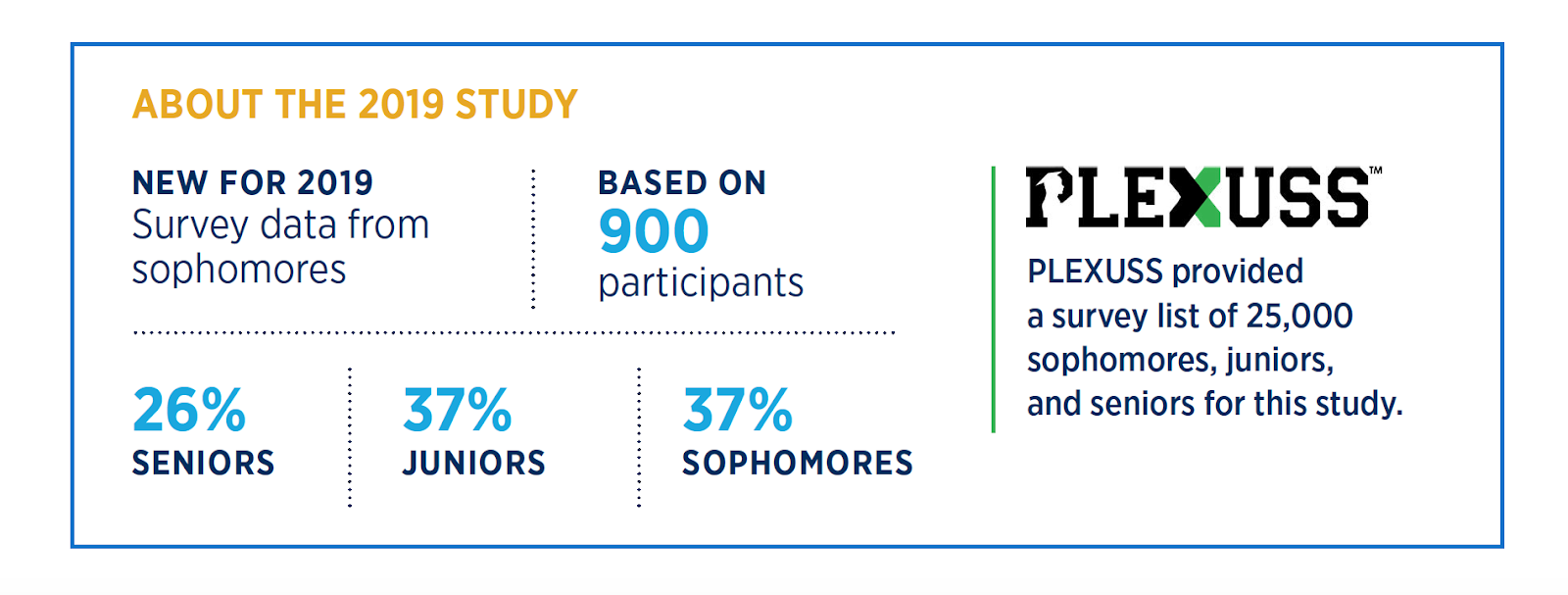
Keep it simple.
Nobody likes to face a lengthy form, and students reported that they would stop completing one altogether if it asks for too much information. The E-Expectations report found that 47% of seniors, 34% of juniors, and 38% of sophomores said they would abandon a form if they considered it too long.
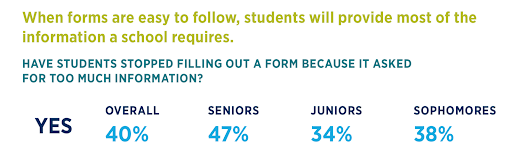
The remedy is to keep it simple. Ask only for the most vital information; you can gather additional information later. Or simplify the problem altogether with Formstack’s One Question at a Time feature to improve student focus and engagement and streamline the experience.
Related: Building Seamless Engagement from Admissions to Alumni Relations
Know what to ask for—and what students are willing to share.
Students are very willing to share their information, but they expect it to be used to better serve them. In your form introduction, explain what data you need and why to gain student trust. For instance, if they understand that sharing what majors they are interested in will connect them to professionals in those departments, they’ll be more likely to provide that information.
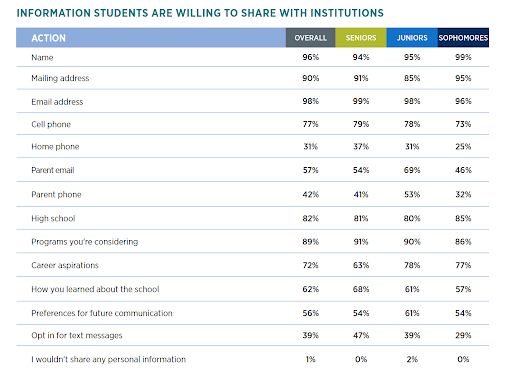
It’s also important to know what information students are willing to provide to your institution. Asking the wrong questions can really impact your form conversion rates. Avoid form roadblocks by using research to assist in your choice of form questions. As seen in the chart below, students are more likely to share an email address than a cell phone number.
Be personable.
These students know that you want their information, and you’ll have a much better chance of getting it if your interactions are personable. In fact, students appreciate and expect your communications with them to be personalized.
They also appreciate tools on your website that allow them to customize and filter their experiences, so make sure you have a quality content management system (CMS) that allows for this kind of personalized interaction. Above all, students want you to let them know how your college or university will meet their unique needs. They also want to feel needed and welcomed at your school.
Infographic: How to Use Technology to Connect with Gen Z
Go where the students are.
According to Common Sense Media, teens spend an average of nine hours online daily, so it goes without saying that if you want to reach prospective students where they are, your forms should integrate easily with social media platforms. For example, by connecting your online forms to your school’s Twitter account, you expand your reach to those who might not visit your site on a regular basis. Tools such as Formstack’s Twitter form make is easy to keep users engaged.
Your college or university’s online presence is the front door to everything your school has to offer. If you want to get more prospective students enrolled and on campus, you need to fulfill the needs of your target audience: high school students. Use this data to boost your digital engagement and ultimately convert prospects into students.
Does your college or university need to find an easier way to create, launch, and share online forms? Start your Formstack free trial now to see how easy it can be to launch engaging, branded forms on your website in just a few minutes.
About the Author

OmniUpdate is the definitive partner of choice among web content management system (CMS) providers in higher education. Backed by award-winning training and support, OmniUpdate’s OU Campus® CMS is easy to use with features designed to meet higher ed’s unique needs.
Interested in being featured in future Formstack content? Please fill out this form.











